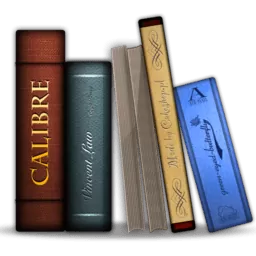Calibre is an e-book library manager. It can view, convert and catalog e-books in most of the major e-book formats. It can also talk to many e-book reader devices. It can go out to the Internet and fetch metadata for your books. It has a cornucopia of features divided into the following main categories:
- Library Management
- E-book conversion
- Syncing to e-book reader devices
- Downloading news from the web and converting it into e-book form
- Comprehensive e-book viewer
- Content server for online access to your book collection
Is Calibre an e-book reader?
No, Calibre is an e-book manager in which you can organize existing e-books into virtual libraries, displaying, editing, creating and converting e-books, as well as syncing e-books with a variety of e-readers.
Can I write an e-book with Calibre?
Yes. Calibre can turn your personal documents to e-books or create them from scratch. It has automatic style helpers and scripts generating the book's structure.
Which devices does Calibre support?
Calibre is compatible with almost any e-reader, phone or tablet, as well as Windows, Mac and Linux devices. You can transfer your e-books from one device to another in seconds. Calibre will send the best file format for your device, converting it if needed, automatically.
What formats does Calibre support conversion to/from?
Calibre supports the conversion of many input formats to many output formats such as:
- Input Formats: AZW, AZW3, AZW4, CBZ, CBR, CB7, CBC, CHM, DJVU, DOCX, EPUB, FB2, FBZ, HTML, HTMLZ, LIT, LRF, MOBI, ODT, PDF, PRC, PDB, PML, RB, RTF, SNB, TCR, TXT, TXTZ
- Output Formats: AZW3, EPUB, DOCX, FB2, HTMLZ, OEB, LIT, LRF, MOBI, PDB, PMLZ, RB, PDF, RTF, SNB, TCR, TXT, TXTZ, ZIP.
Can Calibre read RSS feeds?
Yes, Calibre can deliver news to your device from hundreds of news sources or any RSS feed.
Does Calibre offer cloud storage for my library?
Calibre doesn't offer cloud storage, but it does integrate with most major cloud providers, including Google Drive, Dropbox, and OneDrive. This way, you can set up your eBook library in the cloud and access the content from your phone or tablet.
What's New
New features
- Tag browser: Allow displaying buttons next to items that have notes or links for easy access. To enable these use Preferences->Look & feel->Tag browser
- Font subsetting: Preserve all OpenType layout features. This makes the subset font files larger but ensures there is no visual degradation when using the subsetted font files in different contexts.
Bug fixes
- macOS: Fix main calibre window not remembering its size on restart
- Edit book: Fix the "Show changes" window moving down by a few pixels every time it is opened
- Amazon metadata download: Fixes for various changes to amazon website markup. Closes tickets: 2047257
- E-book viewer: When looking up words via Google in Europe pre-approve the GDPR consent cookie. Closes tickets: 2047181
- Windows: Content server: Fix regression in previous release that broke testing for local connections. Closes tickets: 2046673
- Windows: Fix a regression that caused selections in the Book details panel to be invisible
New news sources
- Hindustan Times Print Edition by unkn0wn
- Improved news sources
- Foreign Policy
- Business Standard
- Il Post
- Indian Express
- Washington Post