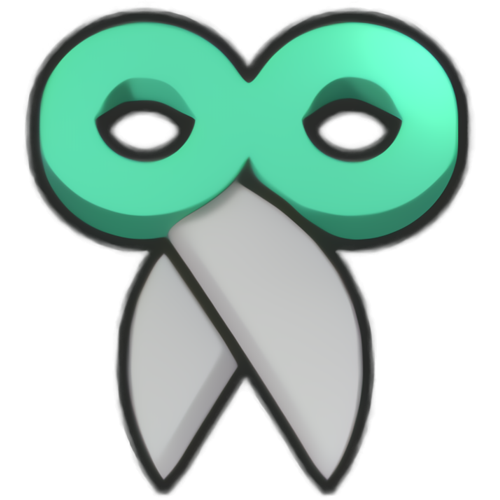CopyQ monitors system clipboard and saves its content in customized tabs. Saved clipboard can be later copied and pasted directly into any application.
Features
- Support for Linux, Windows and OS X 10.9+
- Store text, HTML, images or any other custom formats
- Quickly browse and filter items in clipboard history
- Sort, create, edit, remove, copy/paste, drag'n'drop items in tabs
- Add notes or tags to items
- System-wide shortcuts with customizable commands
- Paste items with shortcut or from tray or main window
- Fully customizable appearance
- Advanced command-line interface and scripting
- Ignore clipboard copied from some windows or containing some text
- Support for simple Vim-like editor and shortcuts
- Many more features
Install
- To install CopyQ, use the binary package or installer provided for your system.
What's New
Changed
- Image editor (if set) will now open instead of built-in text editor when
- selecting Edit action on image items containing no text.
- Encryption now uses larger/safer keys (#2385).
Fixed
- Fixes saving and opening empty encrypted tabs.
- Fixes minimal size of dialogs (#2299).
- Fixes importing commands with regular expressions containing slash characters
- in scripts.
- Fixes font weight with Qt 6.
- Fixes closing the app with Qt 6.
- Fixes the build and calling some script functions with Qt 6.5.
- X11: Fixes crash when entering search with some keyboard layouts (#2171).