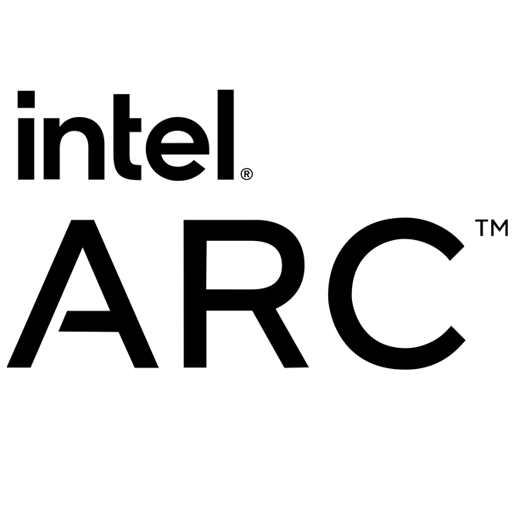Installing this Intel generic graphics driver will overwrite your computer manufacturer (OEM) customized driver. OEM drivers are handpicked and include customized features and solutions to platform-specific issues. The generic Intel driver provides users the latest and greatest feature enhancements and bug fixes that OEMs may not have customized yet to address platform-specific needs. Users can check for matching OEM versions at OEM websites.
Note: This driver only supports Intel Core Ultra, Intel Arc Alchemist, 13th Gen Core Raptor Lake GPUs and 12th Gen Core Alder Lake GPUs
Any graphics issues found using Intel generic graphics drivers should be reported directly to Intel. Corporate customers should always use OEM drivers and report all issues through the vendor they purchased the platforms and support through.
What's New:
Highlights:
- Support for 14th Gen Intel Core S/HX-Series processors.
Gaming Highlights:
- Intel Game On Driver support on Intel Arc A-series Graphics for:
- Prince of Persia: The Lost Crown
OS Reference:
- Microsoft Windows 10-64 - October 2020 Update (20H2)
- Microsoft Windows 10-64 - May 2021 Update (21H1)
- Microsoft Windows 10-64 - November 2021 Update (21H2)
- Microsoft Windows 10-64 - October 2022 Update (22H2)
- Microsoft Windows 11*-64 - October 2021 Update (21H2)
- Microsoft Windows 11-64 - September 2022 Update (22H2)
Platform (OS Support)
- 11th Gen Intel Core processor family (Codename Tiger Lake, Rocket Lake, Tiger Lake-H)
- 12th Gen Intel Core processor family (Codename Alder Lake-S, Alder Lake-H, Alder Lake-P, Alder Lake-U, Alder Lake-HX, Alder Lake-N)
- 13th Gen Intel Core processor family (Codename Raptor Lake-S, Raptor Lake-HX, Raptor Lake-H, Raptor Lake-P, Raptor Lake-U)
- 14th Gen Intel Core processor family (Codename Raptor Lake Refresh)
- Intel Core Ultra processor family (Codename Meteor Lake)
- Intel Iris Xe Dedicated Graphics family (Codename DG1)
- Intel Arc Graphics family (Codename Alchemist)
Previous Release Notes:
Highlights:
- Launch driver for Intel Core Ultra with Intel Arc Graphics and Intel Graphics.
Gaming Highlights:
- Game performance improvements on Intel Arc A-Series Graphics Products versus Intel 31.0.101.5074 software driver for:
- Battlefield 1* (DX11)
- Up to 30% average FPS uplift at 1080p with Ultra settings
Intel Arc Control Highlights:
- Support for Neural style transfer webcam filters over background effects.
- Support for HDR Capture and HDR to SDR streaming on HDR compatible displays.
- Support for hotkey customization.
Platform (OS Support)
- 11th Gen Intel Core processor family (Codename Tiger Lake, Rocket Lake, Tiger Lake-H)
- 12th Gen Intel Core processor family (Codename Alder Lake-S, Alder Lake-H, Alder Lake-P, Alder Lake-U, Alder Lake-HX, Alder Lake-N)
- 13th Gen Intel Core processor family (Codename Raptor Lake-S, Raptor Lake-HX, Raptor Lake-H, Raptor Lake-P, Raptor Lake-U)
- 14th Gen Intel Core processor family (Codename Raptor Lake Refresh)
- Intel(R) Core(TM) Ultra processor family (Codename Meteor Lake)
- Intel Iris Xe Dedicated Graphics family (Codename DG1)
- Intel Arc Graphics family (Codename Alchemist)
Previous Release Notes:
Intel Game On Driver support on Intel Arc A-series Graphics for:
Avatar: Frontiers of Pandora*
- Game performance improvements versus Intel 31.0.101.4972 software driver for:
Avatar: Frontiers of Pandora* (DX12)
- Up to 8% average FPS uplift at 1080p with Ultra settings
Battlefield V* (DX11)
- Up to 23% average FPS uplift at 1080p with Ultra settings
Crossout* (DX11)
- Up to 5% average FPS uplift at 1080p with High settings
Dishonored 2* (DX11)
- Up to 16% average FPS uplift at 4K with Ultra settings
Dying Light 2 Stay Human* (DX11)
- Up to 31% average FPS uplift at 1080p with High settings
Final Fantasy XV Windows Edition* (DX11)
- Up to 12% average FPS uplift at 1080p with Highest settings
For Honor* (DX11)
- Up to 14% average FPS uplift at 1080p with Extreme settings
Phasmophobia* (DX11)
- Up to 5% average FPS uplift at 1440p with High settings
Train Sim World 3* (DX11)
- Up to 34% average FPS uplift at 1080p with Ultra settings
Previous Release Notes:
Fixed Issues
Intel Arc Graphics Products:
- Starfield (DX12) may exhibit flickering color corruption in the sky during night scenes.
- Alan Wake 2 (DX12) may exhibit corruptions on water and reflective surfaces.
- Halo: The Master Chief Collection (DX11) may experience lower than expected performance with the Xbox Game Pass version.
- World War Z (DX11) may experience lower than expected performance with the Epic Games Store version.
Known Issues
Intel Arc Graphics Products:
- Ghostrunner 2 (DX11) may experience sporadic application crash during gameplay.
- Total War: PHARAOH (DX11) may exhibit corruption after changing resolution in game on certain displays.
- Starfield (DX12) may exhibit corruption when using Dynamic Resolution Scaling. A workaround is to change the Render Resolution Scale slider value.
- Dead by Daylight (DX11) may experience an application crash during gameplay.
- Topaz Video AI may experience errors when using some models for video enhancement.
Intel Iris Xe MAX Graphics Products:
- Driver installation may not complete successfully on certain notebook systems with both Intel Iris Xe + Iris Xe MAX devices. A system reboot and re-installation of the graphics driver may be required for successful installation.
- Intel Core Processor (12th-14th Generation) Products:
- Dragon Quest X Online (DX9) may experience sporadic application crash during gameplay.
Intel Arc Control Known Issues:
- Using Arc Control Studio capture with certain games may incorrectly generate multiple video files.
- The "Connector" type in the Display page may incorrectly show DP when using an HDMI display connection.
- May observe "stream has already ended" pop-up after the power events with Capture/Highlights/Broadcast toggle on.
- Arc Control may not retain overall application settings in Overlay mode after system reboot. A workaround is to use Desktop mode of Arc Control.
Intel Arc Control Performance Tuning (Beta):
Intel Arc Control Performance Tuning is currently in Beta. As such, performance and features may behave unexpectedly. Intel will continue to refine the Performance Tuning software in future releases.
Package Contents
- Intel Graphics Driver
- Intel Media SDK Runtime (21.0.1.35)
- Intel oneVPL GPU Runtime (21.0.2.9)
- Intel Graphics Compute Runtime for OpenCL Driver
- Vulkan3 Runtime Installer
- Intel Graphics Driver Installer (1.0.820.6)
- oneAPI Level Zero Loader and Validation Layer
- Intel Graphics Compute Runtime for OneAPI Level Zero specification
- Intel Arc Control installer (1.73.5335.2)
- Intel Driver Support Assistant
Previous Release Notes:
Gaming Highlights:
Intel Game On Driver support on Intel Arc A-series Graphics for:
- The Talos Principle 2
- Robocop: Rogue City
- Star Ocean II R
- Call of Duty: Modern Warfare III
- Like a Dragon Gaiden: The Man Who Erased His Name
Game performance improvements versus Intel 31.0.101.4900 software driver for8:
- The Talos Principle 2 (DX12): Up to 19% average FPS uplift at 1440p with High settings
- Returnal (DX12): Up to 53% average FPS uplift at 1080p with Epic Ray Tracing settings
Game performance improvements versus Intel 31.0.101.4887 software driver for8:
- Guild Wars 2 (DX11): Up to 53% average FPS uplift at 1080p with Ultra settings
- Halo: The Master Chief Collection (DX11): Up to 750% average FPS uplift at 1080p with Enhanced settings
- Sid Meier's Civilization V (DX11): Up to 6% average FPS uplift at 1080p with High settings
- Total War: Warhammer (DX11): Up to 10% average FPS uplift at 1080p with Ultra settings
- Lost Ark (DX11): Up to 15% average FPS uplift at 1080p with Very High settings
- Warhammer: Vermintide 2 (DX11): Up to 16% average FPS uplift at 1080p with Extreme settings
- Sniper Elite 3 (DX11): Up to 37% average FPS uplift at 1080p with Ultra settings
- World War Z (DX11): Up to 113% average FPS uplift at 1080p with Ultra settings
- Euro Truck Simulator 2 (DX11): Up to 27% average FPS uplift at 1080p with Ultra settings
- Yakuza 0 (DX11): Up to 154% average FPS uplift at 1080p with Ultra settings
- Call of Duty: Infinite Warfare (DX11): Up to 20% average FPS uplift at 1080p with Ultra settings
- Alien: Isolation (DX11): Up to 9% average FPS uplift at 1080p with Ultra settings
- Far Cry Primal (DX11): Up to 14% average FPS uplift at 1080p with Ultra settings
- Far Cry 5 (DX11): Up to 14% average FPS uplift at 1080p with Ultra settings
- Far Cry New Dawn (DX11): Up to 11% average FPS uplift at 1080p with Ultra settings
OS Reference:
- Microsoft Windows 10-64 - October 2020 Update (20H2)
- Microsoft Windows 10-64 - May 2021 Update (21H1)
- Microsoft Windows 10-64 - November 2021 Update (21H2)
- Microsoft Windows 10-64 - October 2022 Update (22H2)
- Microsoft Windows 11-64 - October 2021 Update (21H2)
- Microsoft Windows 11-64 - September 2022 Update (22H2)
Platform (OS Support)
- 11th Gen Intel Core processor family (Codename Tiger Lake, Rocket Lake, Tiger Lake-H)
- 12th Gen Intel Core processor family (Codename Alder Lake-S, Alder Lake-H, Alder Lake-P, Alder Lake-U, Alder Lake-HX, Alder Lake-N)
- 13th Gen Intel Core processor family (Codename Raptor Lake-S, Raptor Lake-HX, Raptor Lake-H, Raptor Lake-P, Raptor Lake-U)
- 14th Gen Intel Core processor family (Codename Raptor Lake Refresh)
- Intel Iris Xe Dedicated Graphics family (Codename DG1)
- Intel Arc Graphics family (Codename Alchemist)
Intel Arc Graphics 31.0.101.4824 Release Notes:
Intel Game On Driver support on Intel Arc A-series Graphics for:
- The Crew Motorfest
- Mortal Kombat 1
Fixed Issues
Intel Arc Graphics Products:
- Fortnite (DX12) may exhibit flickering corruptions during gameplay.
- Device fan may ramp up frequently on certain Intel Arc Graphics products.
Intel Core Processor Products:
- Tactics Ogre Reborn (DX11) may exhibit flickering corruption during dialogue sequences
Intel Arc Control Fixed Issues:
- Intel Arc Control may fail to launch application on certain multi-GPU system configurations.
- Intel Arc Control Performance Tuning settings may not retain after graphics driver update.
- Arc Control Studio Capture may fail to capture when multiple monitors are connected in clone mode.
Known Issues
Intel Arc Graphics Products:
- Starfield (DX12) may experience sporadic instability in some areas of the game.
- Starfield (DX12) may exhibit corruption when using Dynamic Resolution Scaling. A workaround is to change the Render Resolution Scale slider value.
- Starfield (DX12) may exhibit low texture details on certain objects in the game.
- Starfield (DX12) may exhibit texture flickering on light sources during gameplay.
- UNCHARTED: Legacy of Thieves Collection (DX12) may exhibit texture corruption on characters.
- Halo Infinite (DX12) campaign may experience an application crash on some system configurations.
- Dead by Daylight (DX11) may experience an application crash during gameplay.
- Topaz Video AI may experience errors when using some models for video enhancement.
- Adobe After Effects may experience an application crash during render operations.
- Some Intel Arc A-Series Graphics notebooks may incorrectly report a higher value than expected for default clock frequency value.
Intel Arc Control Known Issues:
- Using Arc Control Studio capture with certain games may incorrectly generate multiple video files.
- The "Connector" type in the Display page may incorrectly show DP* when using an HDMI* display connection.
- May observe "stream has already ended" pop-up after the power events with Capture/Highlights/Broadcast toggle on.
- Arc Control may not retain overall application settings in Overlay mode after system reboot. A workaround is to use Desktop mode of Arc Control.
Package Contents
- Intel Graphics Driver
- Intel Media SDK Runtime (21.0.1.35)
- Intel oneVPL GPU Runtime (21.0.2.9)
- Intel Graphics Compute Runtime for OpenCL Driver
- Vulkan3 Runtime Installer
- Intel Graphics Driver Installer (1.0.820.5)
- oneAPI Level Zero Loader and Validation Layer
- Intel Graphics Compute Runtime for OneAPI Level Zero specification
- Intel Arc Control installer (1.73.5334.1)
- Intel Driver Support Assistant
Intel Arc Graphics 31.0.101.4644 Release Notes:
Gaming Highlights
Intel Game On Driver support on Intel Arc A-series Graphics for:
- Madden NFL 24
- Wayfinder
Fixed Issues
Intel Arc Graphics Products:
- Uncharted: Legacy of Thieves Collection (DX12) may experience an application crash while launching game.
- System may hang while waking up from sleep. May need to power cycle the system for recovery.
- Blender 3.6 may experience an application crash during render operations when Hardware Ray Tracing is enabled.
Known Issues
Intel Arc Graphics Products:
- Shadow of The Tomb Raider (DX11) may experience an application crash after loading to game menu.
- UNCHARTED: Legacy of Thieves Collection (DX12) may exhibit texture corruption on characters.
- Topaz Video AI may experience errors when using some models for video enhancement.
- Adobe After Effects may experience an application crash during render operations.
Intel Iris Xe MAX Graphics Products:
- Driver installation may not complete successfully on certain notebook systems with both Intel Iris Xe + Iris Xe MAX devices. A system reboot and re-installation of the graphics driver may be required for successful installation.
Intel Arc Control Fixed Issues
- Virtual Camera may intermittently fail to engage on the Camera page.
- Release Notes in Intel Arc Control driver page may show unformatted HTML data.
- "Sort by" dropdown in the Games Page may be missing after using "Reset application to default."
- Toggling the Virtual Camera enablement may show as disabled during onscreen capture in the Capture page.
- On-screen Capture and Highlights capture may turn off while using multiple displays when moving Intel Arc Control window across displays.
- Clean Installation option may not be available in Arc Driver page while updating to WHQL driver.
- Preview toggle may incorrectly enable when the camera is used by the Windows camera application.
- With Intel Arc Control installed, systems may experience slightly higher than expected power consumption during system sleep or hibernate.
- Background Blur effects with Virtual Camera may not change when setting blur strength from 50% to 100%.
- On-screen camera may not come up when capturing games in full screen mode
- Last captured image may persist in On-screen camera preview after disconnecting camera.
Intel Arc Control Known Issues
- Using Arc Control Studio capture with certain games may incorrectly generate multiple video files.
- The "Connector" type in the Display page may incorrectly show DP when using an HDMI display connection.
- May observe "stream has already ended" pop-up after the power events with Capture/Highlights/Broadcast toggle on.
- Performance Graphs may scale incorrectly after waking up from sleep.
Intel Arc Graphics 31.0.101.4577 Release Notes:
- Support for Intel Arc A570M and A530M Graphics
Fixed Issues
Intel Arc Graphics Products:
- F1 23 (DX12) may experience an application crash on certain Intel Arc A-series Graphics notebooks
Known Issues
- Intel Arc Graphics Products:
- Shadow of The Tomb Raider (DX11) may experience an application crash after loading to game menu.
- System may hang while waking up from sleep. May need to power cycle the system for recovery.
- GPU hardware acceleration may not be available for media playback and encode with some versions of Adobe Premiere Pro.
- Topaz Video AI may experience errors when using some models for video enhancement.
- Blender 3.6 may experience an application crash during render operations when Hardware Ray Tracing is enabled.
- Adobe After Effects may experience an application crash during render operations.
Intel Iris Xe MAX Graphics Products:
- Driver installation may not complete successfully on certain notebook systems with both Intel Iris Xe + Iris Xe MAX devices. A system reboot and re-installation of the graphics driver may be required for successful installation.
Intel Core Processor Products:
- Call of Duty Warzone 2.0 (DX12) may exhibit corruption on certain light sources such as fire.
Intel Arc Control Known Issues:
- Using Arc Control Studio capture with certain games may incorrectly generate multiple video files.
- With Intel Arc Control installed, systems may experience slightly higher than expected power consumption during system sleep or hibernate.
- The Camera on-screen preview may incorrectly persist when switching between Desktop and Overlay modes.
- The "Connector" type in the Display page may incorrectly show DP when using an HDMI display connection.
- May observe "stream has already ended" pop-up after the power events with Capture/Highlights/Broadcast toggle on.
Package Contents
- Intel Graphics Driver
- Intel Media SDK Runtime (21.0.1.35)
- Intel oneVPL GPU Runtime (21.0.2.9)
- Intel Graphics Compute Runtime for OpenCL Driver
- Vulkan3 Runtime Installer
- Intel Graphics Driver Installer (1.0.797.4)
- oneAPI Level Zero Loader and Validation Layer
- Intel Graphics Compute Runtime for OneAPI Level Zero specification
- Intel Arc Control installer (1.70.5084.2)
- Intel Driver Support Assistant
Intel Arc Graphics 31.0.101.4502 Release Notes:
Fixed Issues
Intel Arc Graphics Products:
- iTunes may experience an application crash during launch
- A blank screen or error may be observed in certain applications when embedding content using WebView2
Known Issues
Intel Arc Graphics Products:
- System may hang while waking up from sleep. May need to power cycle the system for recovery.
- GPU hardware acceleration may not be available for media playback and encode with some versions of Adobe Premiere Pro.
- Topaz Video AI may experience errors when using some models for video enhancement.
- Some users may experience a crash in F1 23 when changing the XeSS presets. Intel and the developer are aware of the issue and a fix will be coming in a future game patch.
- Streaming Dota 2 using XSplit Broadcaster may exhibit corruption in Game Capture mode.
Intel Core Processor Products:
- Total War: Warhammer III (DX11) may experience an application crash when loading battle scenarios.
- Call of Duty Warzone 2.0 (DX12) may exhibit corruption on certain light sources such as fire.
- Conqueror's Blade (DX12) may experience an application crash during game launch.
- A Plague Tale: Requiem (DX12) may experience application instability during gameplay
Intel Arc Graphics 31.0.101.4499 Beta Release Notes:
Gaming Highlights
Intel Game On Driver support on Intel Arc A-series Graphics for:
- Counter-Strike 2
- F1 23
- Aliens: Dark Descent
- Forever Skies
- Game performance improvements versus Intel 31.0.101.4382 software driver for:
- Counter-Strike 2 (DX11)
- Up to 10% uplift at 1080p with Very High settings
- Up to 8% uplift at 1440p with High settings
- F1 23 (DX12)
- Up to 33% uplift at 1080p with Ultra High settings with Ray Tracing off
- Up to 18% uplift at 1080p with Ultra High settings with Ray Tracing on
- Up to 27% uplift at 1440p with High settings
- Destiny 2 (DX11)
- Up to 11% uplift at 1080p with Highest settings
Fixed Issues
Intel Arc Graphics Products:
- Destiny 2 (DX11) may experience less than expected performance or stuttering during gameplay.
- A blank screen or error may be observed in certain applications when embedding content using WebView2
Known Issues
Intel Arc Graphics Products:
- System may hang while waking up from sleep. May need to power cycle the system for recovery.
- GPU hardware acceleration may not be available for media playback and encode with some versions of Adobe Premiere Pro.
- Topaz Video AI may experience errors when using some models for video enhancement.
- Some users may experience a crash in F1 23 when changing the XeSS presets. Intel and the developer are aware of the issue and a fix will be coming in a future game patch.
Intel Iris Xe MAX Graphics Products:
- Driver installation may not complete successfully on certain notebook systems with both Intel Iris Xe + Iris Xe MAX devices. A system reboot and re-installation of the graphics driver may be required for successful installation.
Intel Core Processor Products:
- Total War: Warhammer III (DX11) may experience an application crash when loading battle scenarios.
- Call of Duty Warzone 2.0 (DX12) may exhibit corruption on certain light sources such as fire.
- Conqueror's Blade (DX12) may experience an application crash during game launch.
- A Plague Tale: Requiem (DX12) may experience application instability during gameplay.
Intel Arc Control Known Issues
- Using Arc Control Studio capture with certain games may incorrectly generate multiple video files.
- With Intel Arc Control installed, systems may experience slightly higher than expected power consumption during system sleep or hibernate.
- May observe "could not stop Highlights" notification when stopping Auto-Game Highlights.
- The Camera on-screen preview may incorrectly persist when switching between Desktop and Overlay modes.
- The "Connector" type in the Display page may incorrectly show DP when using an HDMI display connection.
Intel Arc Graphics 31.0.101.4369 Release Notes:
Intel Game On Driver support on Intel Arc A-series Graphics for:
- The Outlast Trials
- The Lord of the Rings: Gollum
- Starship Troopers: Extermination Early Access
Game performance improvements versus Intel 31.0.101.4335 software driver for:
The Outlast Trials (DX12)
- Up to 65% uplift at 1080p with Ultra settings
- Up to 52% uplift at 1440p with High settings
The Lord of the Rings: Gollum (DX12)
- Up to 4% uplift at 1080p with Epic settings
- Up to 11% uplift at 1440p with High settings
Minecraft Bedrock (DXR)
- Up to 30% uplift at 1080p with Ray Tracing enabled at 8 RT chunks
- Up to 34% uplift at 1440p with Ray Tracing enabled at 8 RT chunks
- Up to 28% uplift at 1080p with Ray Tracing enabled at 24 RT chunks
Intel Arc Graphics 31.0.101.4335 Beta Release Notes:
Intel Game On Driver support on Intel Arc A-series Graphics for:
- Star Wars Jedi Survivor
- The Swordsmen X: Survival
- Redfall
Known Issues
- Intel Arc Graphics Products:
- System may hang while waking up from sleep. May need to power cycle the system for recovery.
- GPU hardware acceleration may not be available for media playback and encode with some versions of Adobe Premiere Pro.
- Topaz Video AI* may experience errors when using some models for video enhancement.
Intel Iris Xe MAX Graphics Products:
- Driver installation may not complete successfully on certain notebook systems with both Intel Iris Xe + Iris Xe MAX devices. A system reboot and re-installation of the graphics driver may be required for successful installation.
Intel Core Processor Products:
- Total War: Warhammer III (DX11) may experience an application crash when loading battle scenarios.
- Call of Duty Warzone 2.0 (DX12) may exhibit corruption on certain light sources such as fire.
- Conqueror's Blade (DX12) may experience an application crash during game launch.
- A Plague Tale: Requiem (DX12) may experience application instability during gameplay.
- Battlefield: 2042(DX12) may exhibit color corruption at the game menu.
- Call of Duty: Modern Warfare 2 may experience color corruption in QuickPlay Lobby
Intel Arc Control Known Issues:
- Windows UAC Admin is required to install and launch Arc Control.
- The Live Performance Monitoring page may not apply the desired removal of some performance metric tiles.
- The Resizable Bar status may show an incorrect value on systems with multiple Intel® Graphics Adapters.
- Using Arc Control Studio capture with certain games may incorrectly generate multiple video files.
- With Intel® Arc Control installed, systems may experience slightly higher than expected power consumption during system sleep or hibernate.
Package Contents
- Intel Graphics Driver
- Intel Media SDK Runtime (21.0.1.35)
- Intel oneVPL GPU Runtime (21.0.2.8)
- Intel Graphics Compute Runtime for OpenCL Driver
- Vulkan3 Runtime Installer
- Intel Graphics Driver Installer (1.0.778)
- oneAPI Level Zero Loader and Validation Layer
- Intel Graphics Compute Runtime for OneAPI Level Zero specification
- Intel Arc Control installer (1.66.4728.1)
- Intel Driver Support Assistant
Intel Arc Graphics 31.0.101.4314 Stable Release Notes:
Developer Highlights:
- Vulkan Video Extension support for H.264/AVC and H/265/HEVC decode
Fixed Issues:
Intel Arc Graphics Products:
- Some USB audio devices may exhibit intermittent audio stuttering on certain system configurations.
Known Issues:
Intel Arc Graphics Products:
- System may hang while waking up from sleep. May need to power cycle the system for recovery.
- GPU hardware acceleration may not be available for media playback and encode with some versions of Adobe Premiere Pro.
- Topaz Video AI may experience errors when using some models for video enhancement.
Intel Iris Xe MAX Graphics Products:
- Driver installation may not complete successfully on certain notebook systems with both Intel Iris Xe + Iris Xe MAX devices. A system reboot and re-installation of the graphics driver may be required for successful installation.
Intel Core Processor Products:
- Total War: Warhammer III (DX11) may experience an application crash when loading battle scenarios.
- Call of Duty Warzone 2.0 (DX12) may exhibit corruption on certain light sources such as fire.
- Conqueror's Blade (DX12) may experience an application crash during game launch.
- A Plague Tale: Requiem (DX12) may experience application instability during gameplay.
- Battlefield: 2042 (DX12) may exhibit color corruption at the game menu.
- Call of Duty: Modern Warfare 2 may experience color corruption in QuickPlay Lobby
Intel Arc Control Known Issues:
- Windows UAC Admin is required to install and launch Arc Control.
- The Live Performance Monitoring page may not apply the desired removal of some performance metric tiles.
- The Resizable Bar status may show an incorrect value on systems with multiple Intel Graphics Adapters.
- Using Arc Control Studio capture with certain games may incorrectly generate multiple video files.
- With Intel Arc Control installed, systems may experience slightly higher than expected power consumption during system sleep or hibernate.
Intel Arc Control Performance Tuning (Beta):
- Intel Arc Control Performance Tuning is currently in Beta. As such, performance and features may behave unexpectedly. Intel will continue to refine the Performance Tuning software in future releases.
Intel Arc Graphics 31.0.101.4311 Beta Release Notes:
Intel Game On Driver support on Intel Arc A-series Graphics for:
- Boundary
- Minecraft Legends
- Total War: Warhammer III - Mirror of Madness
- Dead Island 2
Game performance improvements versus Intel 31.0.101.4257 software driver for:
- Dead Space Remake (DX12)
- Up to 55% uplift at 1080p with Ultra settings on Arc A750
- Up to 63% uplift at 1440p with High settings on Arc A750
- F1 22 (DX12)
- Up to 6% uplift at 1440p with High settings on Arc A770
- Up to 7% uplift at 1440p with High settings on Arc A750
- Up to 17% uplift at 1080p with Ultra High Ray Tracing settings on Arc A750
- Dying Light 2 Stay Human (DX12)
- Up to 6% uplift at 1080p with High Ray Tracing settings preset on Arc A770
- Up to 7% uplift at 1440p with High Ray Tracing settings preset on Arc A770
- Dirt 5 (DX12)
- Up to 8% uplift at 1080p with Ultra High Ray Tracing settings on Arc A750
- Up to 4% uplift at 1440p with Ultra High Ray Tracing settings on Arc A750
- Deathloop (DX12)
- Up to 4% uplift at 1080p with Very High and Ray Tracing Performance settings on Arc A750
- Up to 6% uplift at 1440p with Very High and Ray Tracing Performance settings on Arc A750
Fixed Issues
Intel Arc Graphics Products:
- Microsoft Flight Simulator (DX11) may experience application crash during gameplay.
- Sea of Thieves (DX11) may exhibit color corruption on water edges.
- Bright Memory Infinite Ray Tracing Benchmark (DX12) may experience lower than expected performance.
- Blackmagic DaVinci Resolve may exhibit color corruption with Optical Flow.
Known Issues
Intel Arc Graphics Products:
- System may hang while waking up from sleep. May need to power cycle the system for recovery.
- GPU hardware acceleration may not be available for media playback and encode with some versions of Adobe Premiere Pro.
- Topaz Video AI may experience errors when using some models for video enhancement.
Intel Iris Xe MAX Graphics Products:
- Driver installation may not complete successfully on certain notebook systems with both Intel Iris Xe + Iris Xe MAX devices. A system reboot and re-installation of the graphics driver may be required for successful installation.
Intel Core Processor Products:
- Total War: Warhammer III (DX11) may experience an application crash when loading battle scenarios.
- Call of Duty Warzone 2.0 (DX12) may exhibit corruption on certain light sources such as fire.
- Conqueror's Blade (DX12) may experience an application crash during game launch.
- A Plague Tale: Requiem (DX12) may experience application instability during gameplay.
- Battlefield: 2042 (DX12) may exhibit color corruption at the game menu.
- Crime boss (DX12) may experience texture flickering when XESS is enabled.
- Call of Duty: Modern Warfare 2 may experience color corruption in QuickPlay Lobby
31.0.101.4148 Beta Release Notes:
Intel Game On Driver support on Intel Arc A-series Graphics for:
- Deceive Inc.
- Diablo 4 (Beta)
Game performance optimizations on Intel Arc A-series Graphics for:
- Sons of The Forest
Fixed Issues
Intel Arc Graphics Products:
- The Riftbreaker (DX12) may exhibit black line corruption with the Xbox Game Pass version.
- Resident Evil 4 Remake Chainsaw Demo (DX12) may experience lower than expected performance during gameplay.
- Intel Core Processor Products:
- Uncharted: Legacy of Thieves Collection (DX12) may exhibit texture or striped corruption during gameplay.
- Warhammer 40,000: Darktide (DX12) may exhibit texture or striped corruption during gameplay.
- Dirt 5 (DX12) may exhibit texture corruption in the skybox.
Known Issues
Intel Arc Graphics Products:
- Diablo 4 (Beta) may exhibit corruption on character during gameplay with 'Highlight Character When Obscured' setting enabled.
- Sea of Thieves (DX11) may exhibit color corruption on water edges.
- Conqueror's Blade (DX11) may exhibit corruption in benchmark mode.
- System may hang while waking up from sleep. May need to power cycle the system for recovery.
- GPU hardware acceleration may not be available for media playback and encode with some versions of Adobe Premiere Pro.
- Blender may exhibit corruption while using Nishita Sky texture node
Intel Iris Xe MAX Graphics Products:
- Driver installation may not complete successfully on certain notebook systems with both Intel Iris Xe + Iris Xe MAX devices. A system reboot and re-installation of the graphics driver may be required for successful installation.
Intel Core Processor Products:
- Total War: Warhammer III (DX11) may experience an application crash when loading battle scenarios.
- Call of Duty Warzone 2.0 (DX12) may exhibit corruption on certain buildings and floors during gameplay.
- Conqueror's Blade (DX12) may experience an application crash during game launch.
- A Plague Tale: Requiem (DX12) may experience application instability during gameplay.
Intel Arc Control Known Issues:
- Windows UAC Admin is required to install and launch Arc Control.
- The Live Performance Monitoring page may not apply the desired removal of some performance metric tiles.
- The Resizable Bar status may show an incorrect value on systems with multiple Intel® Graphics Adapters.
- Using Arc Control Studio capture with certain games may incorrectly generate multiple video files.
- Using Arc Control Studio capture with AVC codec selected may incorrectly use the HEVC codec
- Modifying performance sliders may fail to apply back to their default values. A workaround is to use the "Reset to Defaults" button.
Package Contents
- Intel Graphics Driver
- Intel Media SDK Runtime (21.0.1.35)
- Intel oneVPL GPU Runtime (21.0.2.8)
- Intel Graphics Compute Runtime for OpenCL* Driver
- Vulkan*3 Runtime Installer
- Intel Graphics Driver Installer (1.0.737)
- oneAPI Level Zero Loader and Validation Layer
- Intel Graphics Compute Runtime for OneAPI Level Zero specification
- Intel Arc Control installer (1.64.4584.4)
- Intel Driver Support Assistant
31.0.101.4146 Stable Release Notes:
Intel Game On Driver support on Intel Arc A-series Graphics for:
- Destiny 2: Lightfall
- Wo Long: Fallen Dynasty
Game performance optimizations on Intel Arc A-series Graphics for:
- Halo Infinite (DX12)
Fixed Issues
Intel Arc Graphics Products:
- Halo Infinite (DX12) may exhibit color corruption during gameplay when Reflections settings are enabled.
- Red Dead Redemption 2 (Vulkan) may experience application crash in benchmark mode when Screen Type is Fullscreen.
Intel Core Processor Products:
- Uncharted: Legacy of Thieves Collection (DX12) may exhibit texture or striped corruption during gameplay.
- Warhammer 40,000: Darktide (DX12) may exhibit texture or striped corruption during gameplay.
- Dirt 5 (DX12) may exhibit texture corruption in the skybox.
Known Issues
Intel Arc Graphics Products:
- Sea of Thieves (DX11) may exhibit color corruption on water edges.
- Conqueror's Blade (DX11) may exhibit corruption in benchmark mode.
- The Riftbreaker (DX12) may exhibit black line corruption with the Xbox Game Pass version.
- System may hang while waking up from sleep. May need to power cycle the system for recovery.
- GPU hardware acceleration may not be available for media playback and encode with some versions of Adobe Premiere Pro.
- Blender may exhibit corruption while using Nishita Sky texture node.
Intel Iris Xe MAX Graphics Products:
- Driver installation may not complete successfully on certain notebook systems with both Intel Iris Xe + Iris Xe MAX devices. A system reboot and re-installation of the graphics driver may be required for successful installation.
Intel Core Processor Products:
- Total War: Warhammer III (DX11) may experience an application crash when loading battle scenarios.
- Conqueror's Blade (DX12) may experience an application crash during game launch.
- A Plague Tale: Requiem (DX12) may experience application instability during gameplay.
Intel Arc Control Known Issues:
- Windows UAC Admin is required to install and launch Arc Control.
- The Live Performance Monitoring page may not apply the desired removal of some performance metric tiles.
- The Resizable Bar status may show an incorrect value on systems with multiple Intel® Graphics Adapters.
- Using Arc Control Studio capture with certain games may incorrectly generate multiple video files.
- Using Arc Control Studio capture with AVC codec selected may incorrectly use the HEVC codec
- Modifying performance sliders may fail to apply back to their default values. A workaround is to use the "Reset
- to Defaults" button.
Package Contents
- Intel® Graphics Driver
- Intel® Media SDK Runtime (21.0.1.35)
- Intel® oneVPL GPU Runtime (21.0.2.8)
- Intel® Graphics Compute Runtime for OpenCL* Driver
- Vulkan*3 Runtime Installer
- Intel® Graphics Driver Installer (1.0.737)
- oneAPI Level Zero Loader and Validation Layer
- Intel® Graphics Compute Runtime for OneAPI Level Zero specification
- Intel® Arc™ Control installer (1.64.4584.4)
- Intel® Driver Support Assistant
Previous Release Notes:
Intel Arc Graphics Products:
- Payday 2 (DX9) may exhibit flickering corruption on specific water surfaces
- God of War (DX11) may experience lower than expected performance on first launch within the main game menu.
Intel Core Processor Products:
- Battlefield 2042 (DX12) may exhibit color corruptions during gameplay.
- Watch Dogs: Legion (DX12) may experience application crash during gameplay.
- Hitman 3 (DX12) may experience application crash while running benchmark.
- Assassin's Creed Valhalla (DX12) may exhibit visual corruptions while changing graphics settings.
Known Issues
Intel Arc Graphics Products:
- Fortnite (DX12) may experience application crash with High and Epic graphics settings. May need to set
- graphics settings to Medium with Nanite set to Off to mitigate application crash.
- Diablo II: Resurrected (DX12) may cause system instability or application crash.
- Warhammer 40,000: Darktide (DX12) may experience application crash during character selection.
- A Plague Tale: Requiem (DX12) may experience application freeze and crash during gameplay.
- Conqueror's Blade (DX11) may experience corruption in benchmark mode.
- Call of Duty: Vanguard (DX12) may experience missing or corrupted shadows during the Submarine mission.
- System may hang while waking up from sleep. May need to power cycle the system for recovery.
- GPU hardware acceleration may not be available for media playback and encode with some versions of Adobe
- Premiere Pro.
- Blender may exhibit corruption while using Nishita Sky texture node.
Intel Iris Xe MAX Graphics Products:
- Driver installation may not complete successfully on certain notebook systems with both Intel Iris Xe + Iris X e MAX devices. May need to reboot the system and re-install graphics driver for successful installation.
Intel Core Processor Products:
- Dysterra (DX12) may exhibit visual corruptions during gameplay.
- Total War: Warhammer III (DX11) may experience application crash while loading battle scenarios.
- Call of Duty Warzone 2.0 (DX12) may exhibit corruptions on certain buildings and floors during gameplay.
- Conqueror's Blade (DX12) may experience application crash during game launch.
- A Plague Tale: Requiem (DX12) may experience application freeze and crash during gameplay
Content of the Package:
- Intel Graphics Driver
- Intel Media SDK Runtime (21.0.1.35)
- Intel oneVPL GPU Runtime (21.0.2.8)
- Intel Graphics Compute Runtime for OpenCL* Driver
- Vulkan 3 Runtime Installer
- Intel Graphics Driver Installer (1.0.718.2)
- oneAPI Level Zero Loader and Validation Layer
- Intel Graphics Compute Runtime for OneAPI Level Zero specification
- Intel Arc Control installer
- Intel Driver Support Assistant
About Intel software and drivers
The driver or software for your Intel component might have been changed or replaced by the computer manufacturer. We recommend you work with your computer manufacturer before installing our driver so you don't lose features or customizations.
See a list of computer manufacturer support websites.
This download is valid for the product(s) listed below:
- Intel Arc A750 Graphics
- Intel Arc A770 Graphics (16GB)
- Intel Arc A770 Graphics (8GB)
- Intel Processor U300 (8M Cache, up to 4.40 GHz)
- Intel Processor N200 (6M Cache, up to 3.70 GHz)
- Intel Processor N100 (6M Cache, up to 3.40 GHz)
- Intel Core i9-13900 Processor (36M Cache, up to 5.60 GHz)
- Intel Core i9-13900E Processor (36M Cache, up to 5.20 GHz)
- Intel Core i9-13900F Processor (36M Cache, up to 5.60 GHz)
- Intel Core i9-13900H Processor (24M Cache, up to 5.40 GHz)
- Intel Core i9-13900HK Processor (24M Cache, up to 5.40 GHz)
- Intel Core i9-13900HX Processor (36M Cache, up to 5.40 GHz)
- Intel Core i9-13900K Processor (36M Cache, up to 5.80 GHz)
- Intel Core i9-13900KF Processor (36M Cache, up to 5.80 GHz)
- Intel Core i9-13900KS Processor (36M Cache, up to 6.00 GHz)
- Intel Core i9-13900T Processor (36M Cache, up to 5.30 GHz)
- Intel Core i9-13900TE Processor (36M Cache, up to 5.00 GHz)
- Intel Core i9-13905H Processor (24M Cache, up to 5.40 GHz)
- Intel Core i9-13950HX Processor (36M Cache, up to 5.50 GHz)
- Intel Core i9-13980HX Processor (36M Cache, up to 5.60 GHz)
- Intel Core i7-1355U Processor (12M Cache, up to 5.00 GHz)
- Intel Core i7-1360P Processor (18M Cache, up to 5.00 GHz)
- Intel Core i7-13620H Processor (24M Cache, up to 4.90 GHz)
- Intel Core i7-13650HX Processor (24M Cache, up to 4.90 GHz)
- Intel Core i7-1365U Processor (12M Cache, up to 5.20 GHz)
- Intel Core i7-1365UE Processor (12M Cache, up to 4.90 GHz)
- Intel Core i7-13700 Processor (30M Cache, up to 5.20 GHz)
- Intel Core i7-13700E Processor (30M Cache, up to 5.10 GHz)
- Intel Core i7-13700F Processor (30M Cache, up to 5.20 GHz)
- Intel Core i7-13700H Processor (24M Cache, up to 5.00 GHz)
- Intel Core i7-13700HX Processor (30M Cache, up to 5.00 GHz)
- Intel Core i7-13700K Processor (30M Cache, up to 5.40 GHz)
- Intel Core i7-13700KF Processor (30M Cache, up to 5.40 GHz)
- Intel Core i7-13700T Processor (30M Cache, up to 4.90 GHz)
- Intel Core i7-13700TE Processor (30M Cache, up to 4.80 GHz)
- Intel Core i7-13705H Processor (24M Cache, up to 5.00 GHz)
- Intel Core i7-1370P Processor (24M Cache, up to 5.20 GHz)
- Intel Core i7-1370PE Processor (24M Cache, up to 4.80 GHz)
- Intel Core i7-1370PRE Processor (24M Cache, up to 4.80 GHz)
- Intel Core i7-13790F Processor (33M Cache, up to 5.20 GHz)
- Intel Core i7-13800H Processor (24M Cache, up to 5.20 GHz)
- Intel Core i7-13800HE Processor (24M Cache, up to 5.00 GHz)
- Intel Core i7-13800HRE Processor (24M Cache, up to 5.00 GHz)
- Intel Core i7-13850HX Processor (30M Cache, up to 5.30 GHz)
- Intel Core i5-1334U Processor (12M Cache, up to 4.60 GHz)
- Intel Core i5-1335U Processor (12M Cache, up to 4.60 GHz)
- Intel Core i5-1335UE Processor (12M Cache, up to 4.50 GHz)
- Intel Core i5-13400 Processor (20M Cache, up to 4.60 GHz)
- Intel Core i5-13400E Processor (20M Cache, up to 4.60 GHz)
- Intel Core i5-13400F Processor (20M Cache, up to 4.60 GHz)
- Intel Core i5-13400T Processor (20M Cache, up to 4.40 GHz)
- Intel Core i5-1340P Processor (12M Cache, up to 4.60 GHz)
- Intel Core i5-1340PE Processor (12M Cache, up to 4.50 GHz)
- Intel Core i5-13420H Processor (12M Cache, up to 4.60 GHz)
- Intel Core i5-13450HX Processor (20M Cache, up to 4.60 GHz)
- Intel Core i5-1345U Processor (12M Cache, up to 4.70 GHz)
- Intel Core i5-1345UE Processor (12M Cache, up to 4.60 GHz)
- Intel Core i5-13490F Processor (24M Cache, up to 4.80 GHz)
- Intel Core i5-13500 Processor (24M Cache, up to 4.80 GHz)
- Intel Core i5-13500E Processor (24M Cache, up to 4.60 GHz)
- Intel Core i5-13500H Processor (18M Cache, up to 4.70 GHz)
- Intel Core i5-13500H Processor (18M Cache, up to 4.70 GHz, with IPU)
- Intel Core i5-13500HX Processor (24M Cache, up to 4.70 GHz)
- Intel Core i5-13500T Processor (24M Cache, up to 4.60 GHz)
- Intel Core i5-13500TE Processor (24M Cache, up to 4.50 GHz)
- Intel Core i5-13505H Processor (18M Cache, up to 4.70 GHz)
- Intel Core i5-1350P Processor (12M Cache, up to 4.70 GHz)
- Intel Core i5-1350PE Processor (12M Cache, up to 4.60 GHz)
- Intel Core i5-1350PRE Processor (12M Cache, up to 4.60 GHz)
- Intel Core i5-13600 Processor (24M Cache, up to 5.00 GHz)
- Intel Core i5-13600H Processor (18M Cache, up to 4.80 GHz)
- Intel Core i5-13600HE Processor (18M Cache, up to 4.80 GHz)
- Intel Core i5-13600HRE Processor (18M Cache, up to 4.80 GHz)
- Intel Core i5-13600HX Processor (24M Cache, up to 4.80 GHz)
- Intel Core i5-13600K Processor (24M Cache, up to 5.10 GHz)
- Intel Core i5-13600KF Processor (24M Cache, up to 5.10 GHz)
- Intel Core i5-13600T Processor (24M Cache, up to 4.80 GHz)
- Intel Core i3-1305U Processor (10M Cache, up to 4.50 GHz)
- Intel Core i3-13100 Processor (12M Cache, up to 4.50 GHz)
- Intel Core i3-13100E Processor (12M Cache, up to 4.40 GHz)
- Intel Core i3-13100F Processor (12M Cache, up to 4.50 GHz)
- Intel Core i3-13100T Processor (12M Cache, up to 4.20 GHz)
- Intel Core i3-13100TE Processor (12M Cache, up to 4.10 GHz)
- Intel Core i3-1315U Processor (10M Cache, up to 4.50 GHz)
- Intel Core i3-1315U Processor (10M Cache, up to 4.50 GHz, with IPU)
- Intel Core i3-1315UE Processor (10M Cache, up to 4.50 GHz)
- Intel Core i3-1320PE Processor (12M Cache, up to 4.50 GHz)
- Intel Core i3-1320PRE Processor (12M Cache, up to 4.50 GHz)
- Intel Core i3-13300HE Processor (12M Cache, up to 4.60 GHz)
- Intel Core i3-13300HRE Processor (12M Cache, up to 4.60 GHz)
- Intel Core i5-11600T Processor (12M Cache, up to 4.10 GHz)
- Intel Core i5-11500 Processor (12M Cache, up to 4.60 GHz)
- Intel Core i5-11600K Processor (12M Cache, up to 4.90 GHz)
- Intel Core i5-11600 Processor (12M Cache, up to 4.80 GHz)
- Intel Core i5-11400T Processor (12M Cache, up to 3.70 GHz)
- Intel Core i5-11500T Processor (12M Cache, up to 3.90 GHz)
- Intel Core i5-11400 Processor (12M Cache, up to 4.40 GHz)
- Intel Core i7-11700K Processor (16M Cache, up to 5.00 GHz)
- Intel Core i7-11700T Processor (16M Cache, up to 4.60 GHz)
- Intel Core i7-11700 Processor (16M Cache, up to 4.90 GHz)
- Intel Core i9-11900 Processor (16M Cache, up to 5.20 GHz)
- Intel Core i9-11900T Processor (16M Cache, up to 4.90 GHz)
- Intel Core i9-11900K Processor (16M Cache, up to 5.30 GHz)
- Intel Core i9-12950HX Processor (30M Cache, up to 5.00 GHz)
- Intel Core i9-12900HX Processor (30M Cache, up to 5.00 GHz)
- Intel Core i7-12650HX Processor (24M Cache, up to 4.70 GHz)
- Intel Core i7-12800HX Processor (25M Cache, up to 4.80 GHz)
- Intel Core i7-12850HX Processor (25M Cache, up to 4.80 GHz)
- Intel Core i5-12450HX Processor (12M Cache, up to 4.40 GHz)
- Intel Core i5-12600HX Processor (18M Cache, up to 4.60 GHz)
- Intel Core i9-12900 Processor (30M Cache, up to 5.10 GHz)
- Intel Core i9-12900E Processor (30M Cache, up to 5.00 GHz)
- Intel Core i9-12900F Processor (30M Cache, up to 5.10 GHz)
- Intel Core i9-12900H Processor (24M Cache, up to 5.00 GHz)
- Intel Core i9-12900HK Processor (24M Cache, up to 5.00 GHz)
- Intel Core i9-12900HX Processor (30M Cache, up to 5.00 GHz)
- Intel Core i9-12900K Processor (30M Cache, up to 5.20 GHz)
- Intel Core i9-12900KF Processor (30M Cache, up to 5.20 GHz)
- Intel Core i9-12900KS Processor (30M Cache, up to 5.50 GHz)
- Intel Core i9-12900T Processor (30M Cache, up to 4.90 GHz)
- Intel Core i9-12900TE Processor (30M Cache, up to 4.80 GHz)
- Intel Core i9-12950HX Processor (30M Cache, up to 5.00 GHz)
- Intel Core i7-1250U Processor (12M Cache, up to 4.70 GHz)
- Intel Core i7-1255U Processor (12M Cache, up to 4.70 GHz)
- Intel Core i7-1255UL Processor (12M Cache, up to 4.70 GHz)
- Intel Core i7-1260P Processor (18M Cache, up to 4.70 GHz)
- Intel Core i7-1260U Processor (12M Cache, up to 4.70 GHz)
- Intel Core i7-12650H Processor (24M Cache, up to 4.70 GHz)
- Intel Core i7-12650HX Processor (24M Cache, up to 4.70 GHz)
- Intel Core i7-1265U Processor (12M Cache, up to 4.80 GHz)
- Intel Core i7-1265UE Processor (12M Cache, up to 4.70 GHz)
- Intel Core i7-1265UL Processor (12M Cache, up to 4.80 GHz)
- Intel Core i7-12700 Processor (25M Cache, up to 4.90 GHz)
- Intel Core i7-12700E Processor (25M Cache, up to 4.80 GHz)
- Intel Core i7-12700F Processor (25M Cache, up to 4.90 GHz)
- Intel Core i7-12700H Processor (24M Cache, up to 4.70 GHz)
- Intel Core i7-12700HL Processor (24M Cache, up to 4.70 GHz)
- Intel Core i7-12700K Processor (25M Cache, up to 5.00 GHz)
- Intel Core i7-12700KF Processor (25M Cache, up to 5.00 GHz)
- Intel Core i7-12700T Processor (25M Cache, up to 4.70 GHz)
- Intel Core i7-12700TE Processor (25M Cache, up to 4.60 GHz)
- Intel Core i7-1270P Processor (18M Cache, up to 4.80 GHz)
- Intel Core i7-1270PE Processor (18M Cache, up to 4.50 GHz)
- Intel Core i7-12800H Processor (24M Cache, up to 4.80 GHz)
- Intel Core i7-12800HE Processor (24M Cache, up to 4.60 GHz)
- Intel Core i7-12800HL Processor (24M Cache, up to 4.80 GHz)
- Intel Core i7-12800HX Processor (25M Cache, up to 4.80 GHz)
- Intel Core i7-1280P Processor (24M Cache, up to 4.80 GHz)
- Intel Core i7-12850HX Processor (25M Cache, up to 4.80 GHz)
- Intel Core i5-1230U Processor (12M Cache, up to 4.40 GHz)
- Intel Core i5-1235U Processor (12M Cache, up to 4.40 GHz)
- Intel Core i5-1235U Processor (12M Cache, up to 4.40 GHz, with IPU)
- Intel Core i5-1235UL Processor (12M Cache, up to 4.40 GHz)
- Intel Core i5-12400 Processor (18M Cache, up to 4.40 GHz)
- Intel Core i5-12400F Processor (18M Cache, up to 4.40 GHz)
- Intel Core i5-12400T Processor (18M Cache, up to 4.20 GHz)
- Intel Core i5-1240P Processor (12M Cache, up to 4.40 GHz)
- Intel Core i5-1240U Processor (12M Cache, up to 4.40 GHz)
- Intel Core i5-12450H Processor (12M Cache, up to 4.40 GHz)
- Intel Core i5-12450HX Processor (12M Cache, up to 4.40 GHz)
- Intel Core i5-1245U Processor (12M Cache, up to 4.40 GHz)
- Intel Core i5-1245UE Processor (12M Cache, up to 4.40 GHz)
- Intel Core i5-1245UL Processor (12M Cache, up to 4.40 GHz)
- Intel Core i5-12490F Processor (20M Cache, up to 4.60 GHz)
- Intel Core i5-12500 Processor (18M Cache, up to 4.60 GHz)
- Intel Core i5-12500E Processor (18M Cache, up to 4.50 GHz)
- Intel Core i5-12500H Processor (18M Cache, up to 4.50 GHz)
- Intel Core i5-12500HL Processor (18M Cache, up to 4.50 GHz)
- Intel Core i5-12500T Processor (18M Cache, up to 4.40 GHz)
- Intel Core i5-12500TE Processor (18M Cache, up to 4.30 GHz)
- Intel Core i5-1250P Processor (12M Cache, up to 4.40 GHz)
- Intel Core i5-1250PE Processor (12M Cache, up to 4.40 GHz)
- Intel Core i5-12600 Processor (18M Cache, up to 4.80 GHz)
- Intel Core i5-12600H Processor (18M Cache, up to 4.50 GHz)
- Intel Core i5-12600HE Processor (18M Cache, up to 4.50 GHz)
- Intel Core i5-12600HL Processor (18M Cache, up to 4.50 GHz)
- Intel Core i5-12600HX Processor (18M Cache, up to 4.60 GHz)
- Intel Core i5-12600K Processor (20M Cache, up to 4.90 GHz)
- Intel Core i5-12600KF Processor (20M Cache, up to 4.90 GHz)
- Intel Core i5-12600T Processor (18M Cache, up to 4.60 GHz)
- Intel Core i3-12100 Processor (12M Cache, up to 4.30 GHz)
- Intel Core i3-12100E Processor (12M Cache, up to 4.20 GHz)
- Intel Core i3-12100F Processor (12M Cache, up to 4.30 GHz)
- Intel Core i3-12100T Processor (12M Cache, up to 4.10 GHz)
- Intel Core i3-12100TE Processor (12M Cache, up to 4.00 GHz)
- Intel Core i3-1210U Processor (10M Cache, up to 4.40 GHz)
- Intel Core i3-1215U Processor (10M Cache, up to 4.40 GHz)
- Intel Core i3-1215U Processor (10M Cache, up to 4.40 GHz, with IPU)
- Intel Core i3-1215UE Processor (10M Cache, up to 4.40 GHz)
- Intel Core i3-1215UL Processor (10M Cache, up to 4.40 GHz)
- Intel Core i3-1220P Processor (12M Cache, up to 4.40 GHz)
- Intel Core i3-1220PE Processor (12M Cache, up to 4.20 GHz)
- Intel Core i3-12300 Processor (12M Cache, up to 4.40 GHz)
- Intel Core i3-12300HE Processor (12M Cache, up to 4.30 GHz)
- Intel Core i3-12300HE Processor (12M Cache, up to 4.30 GHz, without IPU)
- Intel Core i3-12300HL Processor (12M Cache, up to 4.40 GHz)
- Intel Core i3-12300T Processor (12M Cache, up to 4.20 GHz)
- Intel Arc A750 Graphics
- Intel Arc A770 Graphics (16GB)
- Intel Arc A770 Graphics (8GB)
- Intel Core i9-12950HX Processor (30M Cache, up to 5.00 GHz)
- Intel Core i9-12900HX Processor (30M Cache, up to 5.00 GHz)
- Intel Core i7-12650HX Processor (24M Cache, up to 4.70 GHz)
- Intel Core i7-12800HX Processor (25M Cache, up to 4.80 GHz)
- Intel Core i7-12850HX Processor (25M Cache, up to 4.80 GHz)
- Intel Core i5-12450HX Processor (12M Cache, up to 4.40 GHz)
- Intel Core i5-12600HX Processor (18M Cache, up to 4.60 GHz)
- Intel Core i5-11600T Processor (12M Cache, up to 4.10 GHz)
- Intel Core i5-11500 Processor (12M Cache, up to 4.60 GHz)
- Intel Core i5-11600K Processor (12M Cache, up to 4.90 GHz)
- Intel Core i5-11600 Processor (12M Cache, up to 4.80 GHz)
- Intel Core i5-11400T Processor (12M Cache, up to 3.70 GHz)
- Intel Core i5-11500T Processor (12M Cache, up to 3.90 GHz)
- Intel Core i5-11400 Processor (12M Cache, up to 4.40 GHz)
- Intel Core i7-11700K Processor (16M Cache, up to 5.00 GHz)
- Intel Core i7-11700T Processor (16M Cache, up to 4.60 GHz)
- Intel Core i7-11700 Processor (16M Cache, up to 4.90 GHz)
- Intel Core i9-11900 Processor (16M Cache, up to 5.20 GHz)
- Intel Core i9-11900T Processor (16M Cache, up to 4.90 GHz)
- Intel Core i9-11900K Processor (16M Cache, up to 5.30 GHz)
-
- December 14, 2023
- Windows 10/11
- 1 GB
-
- December 8, 2023
- Windows 10/11
- 676 MB
-
- November 13, 2023
- Windows 10/11
- 695 MB
-
- November 21, 2023
- Windows 10/11
- 677 MB
-
- November 2, 2023
- Windows 10/11
- 707 MB
-
- August 16, 2023
- Windows 10/11
- 644 MB
-
- July 31, 2023
- Windows 10/11
- 644 MB
-
- July 20, 2023
- Windows 10/11
- 620 MB
-
- May 17, 2023
- Windows 10/11
- 618 MB
-
- March 29, 2023
- Windows 10/11
- 604 MB